The probability of encountering a student with color deficiency (color blindness) in your online course is higher than you might think. By following accessibility best practices you can eliminate potential issues with image interpretation from the start. However, what about images from outside sources that you require the student to analyze? Are there strategies that you can employ to assist a student with color deficiency? The answer is “yes.”
Consider a case study from an online Meteorology course. Meteorology uses many different types of images, both color and grey scale. Often color is used to convey differing atmospheric properties and color distinction is key to an accurate analysis. In the image below, the student is asked to place the following radar scans in order from lowest altitude to highest altitude.
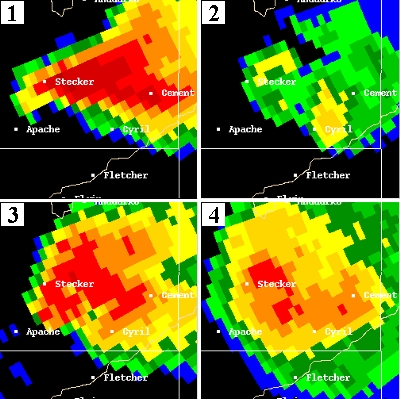
The variable being displayed is called radar reflectivity; you can think of it as rainfall intensity. In this image warm colors represent higher intensities. The key concept being assessed is that radar reflectivity decreases with increasing altitude in the cloud. You can see that the correct answer is (1, 3, 4, 2) because the overall intensity as well as the distribution of the high intensity region decreases when following this order.
Problem
But what about a student with a red/green color deficiency (Protanopia/ Deuteranopia)? They will see the above image like the one below. This image was created using the Colblinder Color Blindness Simulator in order to simulate what a student with deuteranopia (red-green color blindness) would see. Using this image, the answer isn’t so clear. The high levels of reflectivity (red) look almost identical to the low reflectivity (green) regions! A student trying to interpret this data would be at a distinct disadvantage. They could ask a friend or spouse to help them interpret the information but that may not always be practical and it doesn’t meeting the accessibility standard of providing perceivable content to all students, including those with color deficiency.
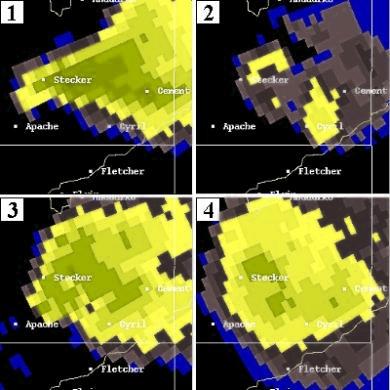
Solution
In this case, providing labels is a good solution. Below you will see the original image with labels and then the image as a color blind student would see it. This solution allows the student to perceive and interact with the content and perform the assessment independently.
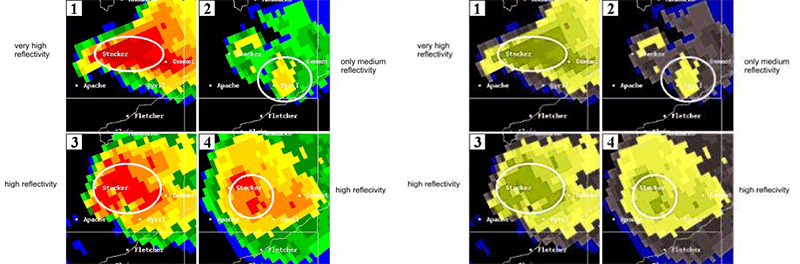
This is a fairly complex example, but one with a relatively simple solution. The first step to helping the student is to simulate what they are seeing. Then you will know how to proceed. You might use annotation, labels, symbols, an alternate image, or a text description. If you know that you have a student with a color deficiency, make sure you consider (and test) images that are time sensitive (such as those on a quiz) ahead of time in order to prevent issues from arising where the student is at a disadvantage.